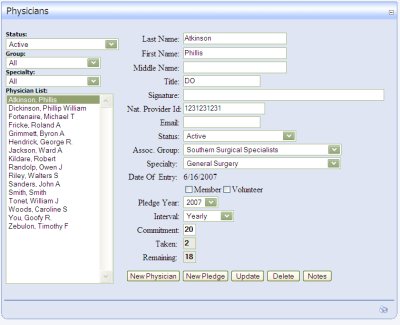 Tracking physician pledges and available resources are at the heart of creating equitable distribution of services. On the physicians screen you can easily enter a physician's pledges in an increment they prefer (annually, quarterly, or monthly). If a physician pledges 2 patients per month, as they meet this goal each month their name is removed from the available physicians list and added with the next month begins.
Tracking physician pledges and available resources are at the heart of creating equitable distribution of services. On the physicians screen you can easily enter a physician's pledges in an increment they prefer (annually, quarterly, or monthly). If a physician pledges 2 patients per month, as they meet this goal each month their name is removed from the available physicians list and added with the next month begins.