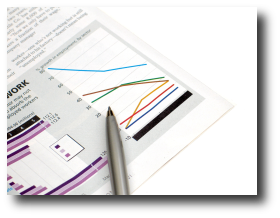 One of the primary benefits of the eHealthRecord system is the easy access to web reporting, the ability to transform the web reports into a variety of formats (excel, .pdf, etc..), and the ability to have custom reports created for your practice as the need arises. There are a wide variety of reports that are pre-programmed into the eHealthRecord application.
One of the primary benefits of the eHealthRecord system is the easy access to web reporting, the ability to transform the web reports into a variety of formats (excel, .pdf, etc..), and the ability to have custom reports created for your practice as the need arises. There are a wide variety of reports that are pre-programmed into the eHealthRecord application.
eHealthRecord becomes your query expert allowing you to spend less time analyzing data and more time using the results of data analysis. Here are a few features of the eHealthRecord Reporting module: